Download Adobe Captivate for Windows 11, 10 PC. 64 bit
PC Version Review
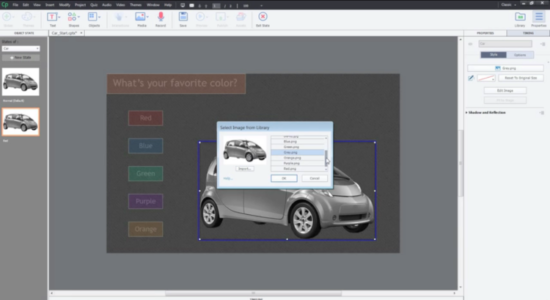
Download Adobe Captivate latest version (2024) free for Windows 11,10 PC and Laptop. 64 bit and 32 bit safe Download and Install from official link!
- Get latest version with all free essential features
- Create responsive eLearning content.
- Official full setup installer, verefied and virus-free
- Find offline, online and portable installers when available
Latest Version Overview
Leap ahead with a smart authoring platform that does the heavy lifting of creating responsive eLearning content. Reduce authoring time with intelligent Fluid Boxes that use white space optimally to align objects automatically and help you deliver stunning mobile learning experiences on every device.
Key Features of Adobe Captivate
Smart. From the start.
Create fully responsive eLearning content faster, without programming. Also automatically transform* legacy desktop courses into mobile learning.
Responsive eLearning
Design content that best fits all devices so that learners always get a great experience on any device.
Fluid Boxes
Automatically make your content responsive by placing it in inherently intelligent containers.
Adobe Typekit integration
Design freely with the fonts you love; they will remain the same, across devices and browsers.
Auto migration
Bring your desktop-only content into the mobile age, as fully responsive mobile learning courses.
Productive. Till the end.
Design all kinds of eLearning content, from application simulations to HD product demos, assessment modules and more, with just one tool. Get unmatched value with 75,000+ free assets.
Asset Store
Add zing to your content with 75,000+ free, professionally designed eLearning resources.
Multistate objects
Bring concepts to life and tell stories more evocatively by showing transitions and in-between stages.
Responsive simulations
Create cutting-edge screen captures that intuitively optimize screen activity for mobile device views.
Roundtripping
Save time and work more conveniently with in-product access to the world’s best creative apps.
How to Download and Install for Windows 11 and Windows 10?
Downloading and installing apps is the same process for both Windows editions. Either you want to install Adobe Captivate for Windows 11 or Windows 10, Follow these steps:
First Method: Direct Download and Install (the better one)
This is done directly through our website and is more comfortable
- Firstly, Click on the above green download button which will take you to the download page
- Secondly, Navigate to the download section and click on the app download link
- Thirdly, Save the installer to your local drive
- Now, double click on the setup installer to start the installation
- After that, follow the guide provided by the installation wizard and accept Adobe Captivate End User License
- Enjoy
Second Method: Indirect (Through Microsoft App Store)
With introduction of Windows 10, Microsoft introduced its oficial app store. Then, it revamped it with the era of Windows 11. This is how to install from Microsoft App Store:
- Firstly, search for Adobe Captivate in the store, or use this ready search link
- Secondly, click on the proper app name
- Finally, click on the Get in Store App button
- Category: eLearning
- Version: Latest
- Last Updated:
- Size: 2+ Mb
- OS: Windows 10 (32, 64 Bit)
- License: Free Trial
Similar Apps
Disclaimer
This App is developed and updated by Adobe. All registered trademarks, product names and company names or logos are the property of their respective owners.
