Download Abelssoft Tagman for Windows 11, 10 PC. 64 bit
PC Version Review
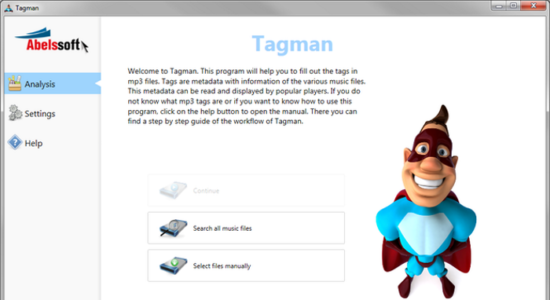
Download Abelssoft Tagman latest version (2024) free for Windows 11,10 PC and Laptop. 64 bit and 32 bit safe Download and Install from official link!
- Get latest version with all free essential features
- Bring order to your musical domain, never again facing unnamed mystery music!
- Official full setup installer, verefied and virus-free
- Find offline, online and portable installers when available
Latest Version Overview
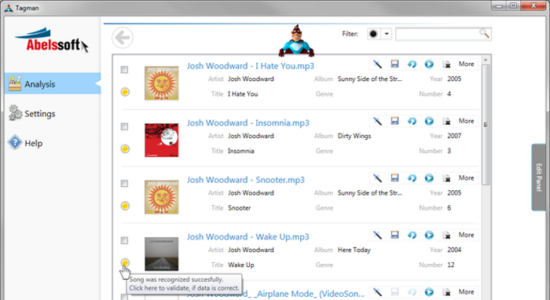
Tagman just needs one click to add titles, artists, albums and more to the id3 tag of your mp3 files. These are read by all common media players to display information about the song you’re listening to. The innovative fingerprint-technology creates a fingerprint of every track in your collection and compares it with a big online database. Edits a big amount of music files at the same time.
Tagman Main Functions
Organize Your Collection
Tagman updates the titel, artist, album and cover information.
Comfortable Fingerprint Technology
Tagman analyzes every song in your collection and generates a fingerprint. This data is compared with the fingerprints stored in a big database in the internet. If Tagman finds a match, the missing information is added to the file.
Automatic Folder Structure
On demand Tagman creates a folder structure sorted according to artist, album title or a combination of both.
Edit Several Tracks at the Same Time
Especially in big libraries you simply do not have the time and energy to take care of every single file on its own. Tagman supports you by editing a huge amount of files at the same time. This way you can accept several changes in the meta information at once.
How to Download and Install for Windows 11 and Windows 10?
Downloading and installing apps is the same process for both Windows editions. Either you want to install Abelssoft Tagman for Windows 11 or Windows 10, Follow these steps:
First Method: Direct Download and Install (the better one)
This is done directly through our website and is more comfortable
- Firstly, Click on the above green download button which will take you to the download page
- Secondly, Navigate to the download section and click on the app download link
- Thirdly, Save the installer to your local drive
- Now, double click on the setup installer to start the installation
- After that, follow the guide provided by the installation wizard and accept Abelssoft Tagman End User License
- Enjoy
Second Method: Indirect (Through Microsoft App Store)
With introduction of Windows 10, Microsoft introduced its oficial app store. Then, it revamped it with the era of Windows 11. This is how to install from Microsoft App Store:
- Firstly, search for Abelssoft Tagman in the store, or use this ready search link
- Secondly, click on the proper app name
- Finally, click on the Get in Store App button
- Category: Audio Editor
- Version: Latest
- Last Updated:
- Size: 26 Mb
- OS: Windows 10 (32, 64 Bit)
- License: Free Trial
Similar Apps
Disclaimer
This App is developed and updated by Abelssoft. All registered trademarks, product names and company names or logos are the property of their respective owners.
