Download 360 Total Security for Windows 11, 10 PC. 64 bit
PC Version Review
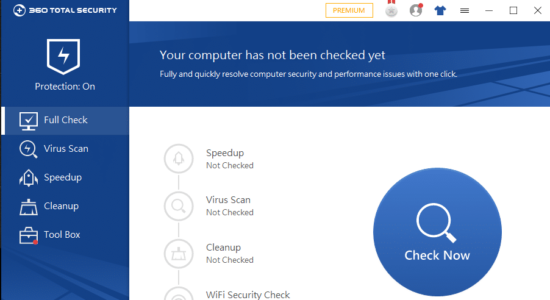
Download 360 Total Security latest version (2024) free for Windows 11,10 PC and Laptop. 64 bit and 32 bit safe Download and Install from official link!
- Get latest version with all free essential features
- Free Antivirus and System Optimization. Clean Up Your PC & Improve Performance.
- Official full setup installer, verefied and virus-free
- Find offline, online and portable installers when available
Latest Version Overview
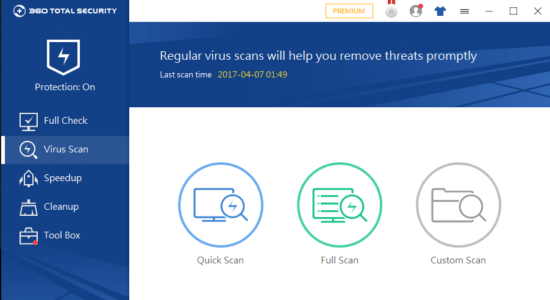
360 Total Security is a free antivirus and system optimization from QIHU 360 SOFTWARE CO. LIMITED. Free Antivirus and System Optimization to clean up your PC & improve performance. Integrating award winning antivirus engines from 360 Cloud Scan Engine,360 QVMII AI Engine, Avira and Bitdefender to provide you with the ultimate in Virus detection and protection capabilities.
360 Total Security Key Features
PC complete protection from Viruses, Trojans and other emerging threats. Clean-up utility is just one click away to keep your PC in optimal condition.
You are safe while shopping online, downloading files or chatting with your friends and your computer optimized.
- Realtime Detection: Cloud technology detects latest Ransomware variants in realtime.
- Integrating award winning antivirus engines from 360 Cloud Scan Engine,360 QVMII AI Engine, Avira and Bitdefender.
- Anti-Ransomware: Ultimate protection for your documents.
- Document Protector and Intelligent Blocking: Intelligent behavior monitoring to identify any document hijacking.
- Speedup & Cleanup: Cleanup frees your disk space by removing junk files and plugin, which can improve system performance.
- You can run risky programs in Sandbox, threats will be kept separate from your system and isolated in the Sandbox.
- WiFi Security Check: WiFi Security Check will analyze your Routers settings to ensure a safe and secure internet experience.
How to Download and Install for Windows 11 and Windows 10?
Downloading and installing apps is the same process for both Windows editions. Either you want to install 360 Total Security for Windows 11 or Windows 10, Follow these steps:
First Method: Direct Download and Install (the better one)
This is done directly through our website and is more comfortable
- Firstly, Click on the above green download button which will take you to the download page
- Secondly, Navigate to the download section and click on the app download link
- Thirdly, Save the installer to your local drive
- Now, double click on the setup installer to start the installation
- After that, follow the guide provided by the installation wizard and accept 360 Total Security End User License
- Enjoy
Second Method: Indirect (Through Microsoft App Store)
With introduction of Windows 10, Microsoft introduced its oficial app store. Then, it revamped it with the era of Windows 11. This is how to install from Microsoft App Store:
- Firstly, search for 360 Total Security in the store, or use this ready search link
- Secondly, click on the proper app name
- Finally, click on the Get in Store App button
- Category: Anti-Malware
- Version: Latest
- Last Updated:
- Size: 83 Mb
- OS: Windows 10 (32, 64 Bit)
- License: Freeware
Similar Apps
Disclaimer
This App is developed and updated by Beijing Qihu Keji. All registered trademarks, product names and company names or logos are the property of their respective owners.
